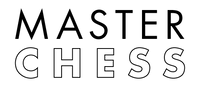Instructions
After registering, you will receive an email with a link to complete the student information form. Please complete it at your earliest convenience. After that, you will receive an email with a username and password to our coaching platform. You will access the platform through the “Classroom” link on this page. Log into the site in order to become familiar with it. 5 minutes before the start of the first lesson, log into the site and click on the headphones. (When you move the mouse over them, it will say “classroom”). This will bring you to a virtual classroom. You will also receive a zoom link that will work for all 10 weeks of the class.
In order to complete homework, click on the box with an arrow inside it. (When you move the mouse over it, it will say “assignments”). Enjoy solving the assigned exercises and monitoring your learning!
All other necessary instructions, including clear demonstrations of how students use the platform independently, will be provided during the first lesson.